Every feature added to CodeIgniter Wizard has been conceived and designed with the developer in mind. Developers deal with many repetitive, time-consuming tasks that could be delegated to the computer. CodeIgniter Wizard lets the developer focus on creativity than spending time on mundane coding activities.
Here are the main features in three categories. You can click each category title below for detailed insights into the intelligent features.

Not only to get the job done but to do it automatically the way the developer would. Unlike most other code generators, CodeIgniter Wizard produces code that a human usually would write using the best practices of the used framework. So what's the difference between a good developer and CodeIgniter Wizard? CodeIgniter Wiz does it correctly the first time (or the second time, depending on the addition or subtraction of joined modules) and in seconds.
CodeIgniter Wiz will now allow you to automatically create all the necessary models, controllers, and views for handling user authentication and authorization, so that the end users of your produced web application can sign up for and sign in to your applications, edit their user profiles, and request to reset their forgotten passwords, and even receive e-mails to activate their account or to reset their password.
Yet there are many more:


Since foreign key relationships are automatically recognized by CodeIgniter Wizard, SQL for joined tables is automatically included in the generated code. Even if you do not have FKs in your DB, you can still define relationships from within CI Wiz!


With CodeIgniter Wizard, you can
You start by introducing your database credentials to CodeIgniter Wizard. The good news is you need to do it only once per schema. You don't need to worry about password storage security, either. CodeIgniter Wizard will store it in macOS keychain access.
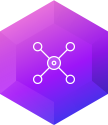
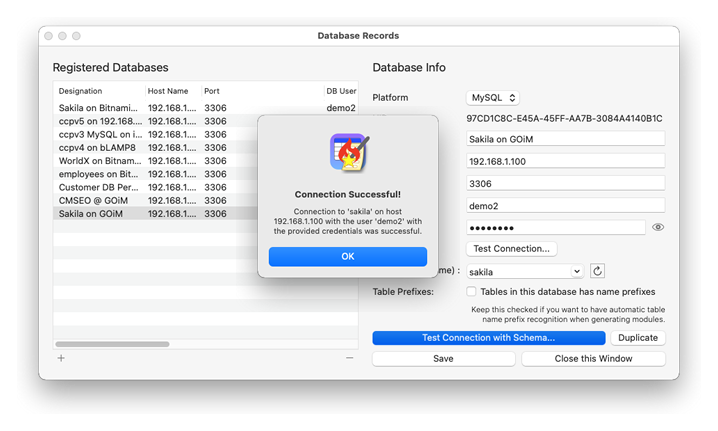
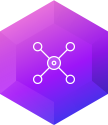
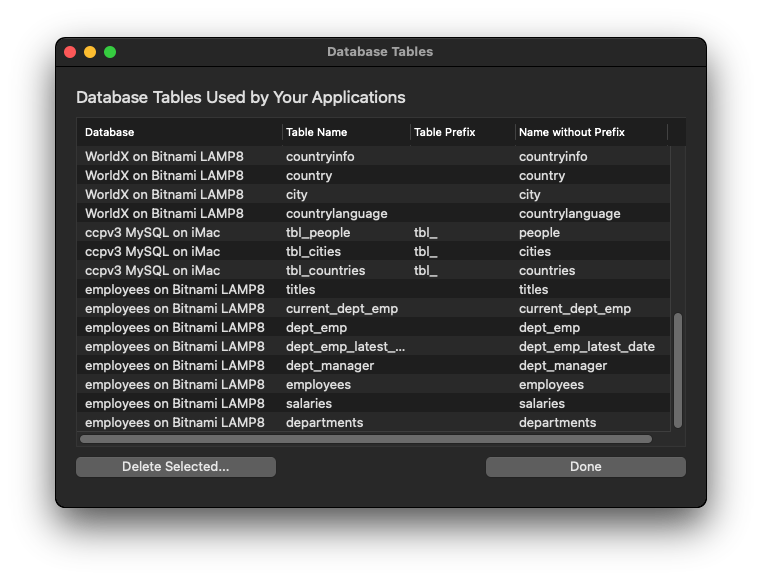
We are proud of the quality of the generated code, and you will be, too. After you're done building your project in CodeIgniter Wizard, you can take it to your own development environment and add your custom development on top of it.
Or you can only copy the parts you see fit to your project from the generated web application, which will save you a lot more time than creating everything from scratch or duplicating from your previous project.



With only a couple of additional clicks and text field entries, integrate authentication & authorization, i18n, and file uploads to your web applications that you create with CodeIgniter Wiz. And these are only three of a dozen new features added to the application. Unlike most code generators, CodeIgniter Wizard also recognizes the changes in the database table structure, suggesting iteratively applicable updates to the previously created web application. Furthermore, the produced code is wrapped in try-catch blocks for thorough exception handling and error logging.
In previous versions, we had brought in RESTful Resource Controller generation and enabled data tables-based list views to be populated with lazy-loaded rows via server-side processing. Pagination, searching, and filtering can now be done with AJAX calls. In cases where you have hundreds or even thousands of records in a database table, the data can be accessed directly with incredible performance.
Another plus is the possibility of selecting what data to be referenced before the generation of dropdown fields and radio buttons without relying solely on foreign keys defined in the database. Furthermore, static data can also be entered as key-value pairs to populate radio buttons.
Automatic recognition of enum columns, named route generation, the ability of auto-slug generation, and optional UUID generation for PK fields of type char(36) are just to name a few more...
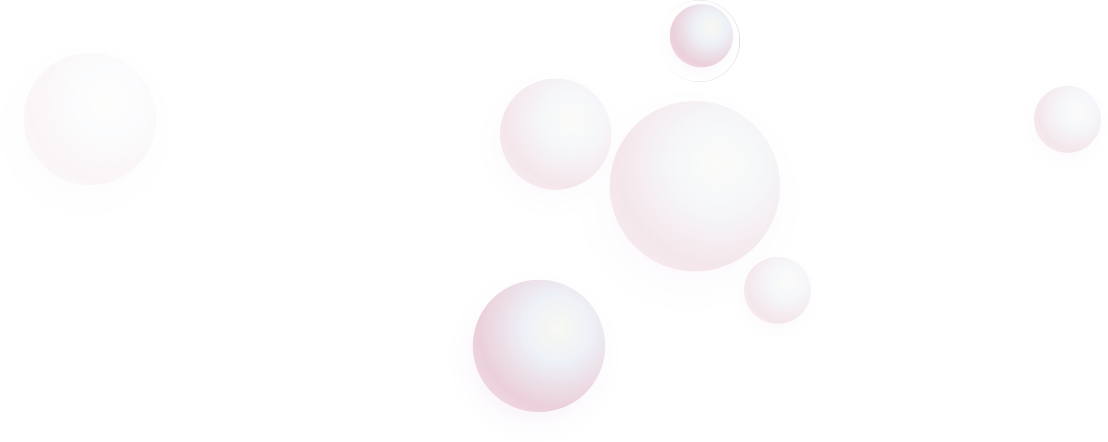
CodeIgniter Wizard is available on the Mac App Store. You can get your own licensed copy directly from Apple to use it on your Mac computer now.